BEFORE MIGRATION
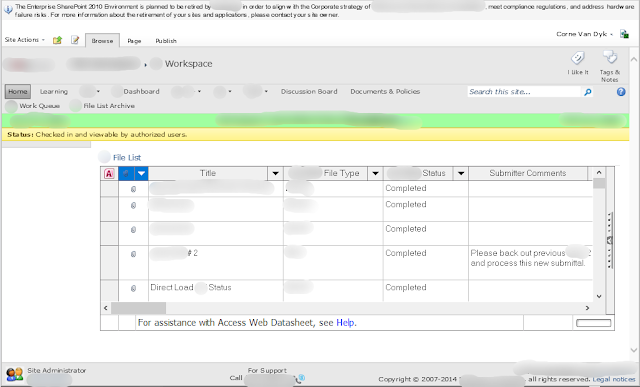
Notice the Access Web Datasheet grid displaying the content on the page.
Now take a look at the migrated content.
AFTER MIGRATION
Notice the page scroll bar to the right. The entire page is now scrolling. In addition, the error message at the very bottom of the page notes:
"The Standard View of your list is being displayed because your browser does not support running ActiveX controls."
The fix is actually pretty straight forward.
Odds are you're using Internet Explorer 11 or later and like most SharePoint sites, you'll need to tell newer versions of IE to interpret the site in Compatibility Mode. To achieve this simply:
1. Click the settings gear in the top right of IE, just below the closing X.
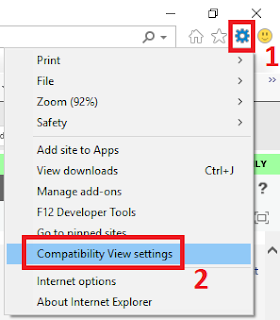
3. The Compatibility View Settings modal window will be displayed.
4. By default your site's root domain will be displayed in the "Add this website:" field as in #1 above.
5. Click the "Add" button (#2) in order to add the domain to the list (#3) below.
6. Click "Close".
7. The site should automatically refresh and the content should load the same way as you're used to.
Enjoy
C


